- elements:utilities
- introduction
- getting-started
- routing
- utilities
- elements:layouts
- elements:action-bar
- elements:components
- elements:dialogs
ScrollView
This is an overview of the most common usage of ScrollView. For more information about the available properties, methods, or events, head over to the complete API documentation for ScrollView.
<ScrollView>はスクロール可能なコンテンツを表示するUIコンポーネントです。コンテンツは垂直方向か並行方向にスクロールできます。
<ScrollView orientation="horizontal">
<StackLayout orientation="horizontal">
<Label text="this" />
<Label text="text" />
<Label text="scrolls" />
<Label text="horizontally" />
<Label text="if necessary" />
</StackLayout>
</ScrollView>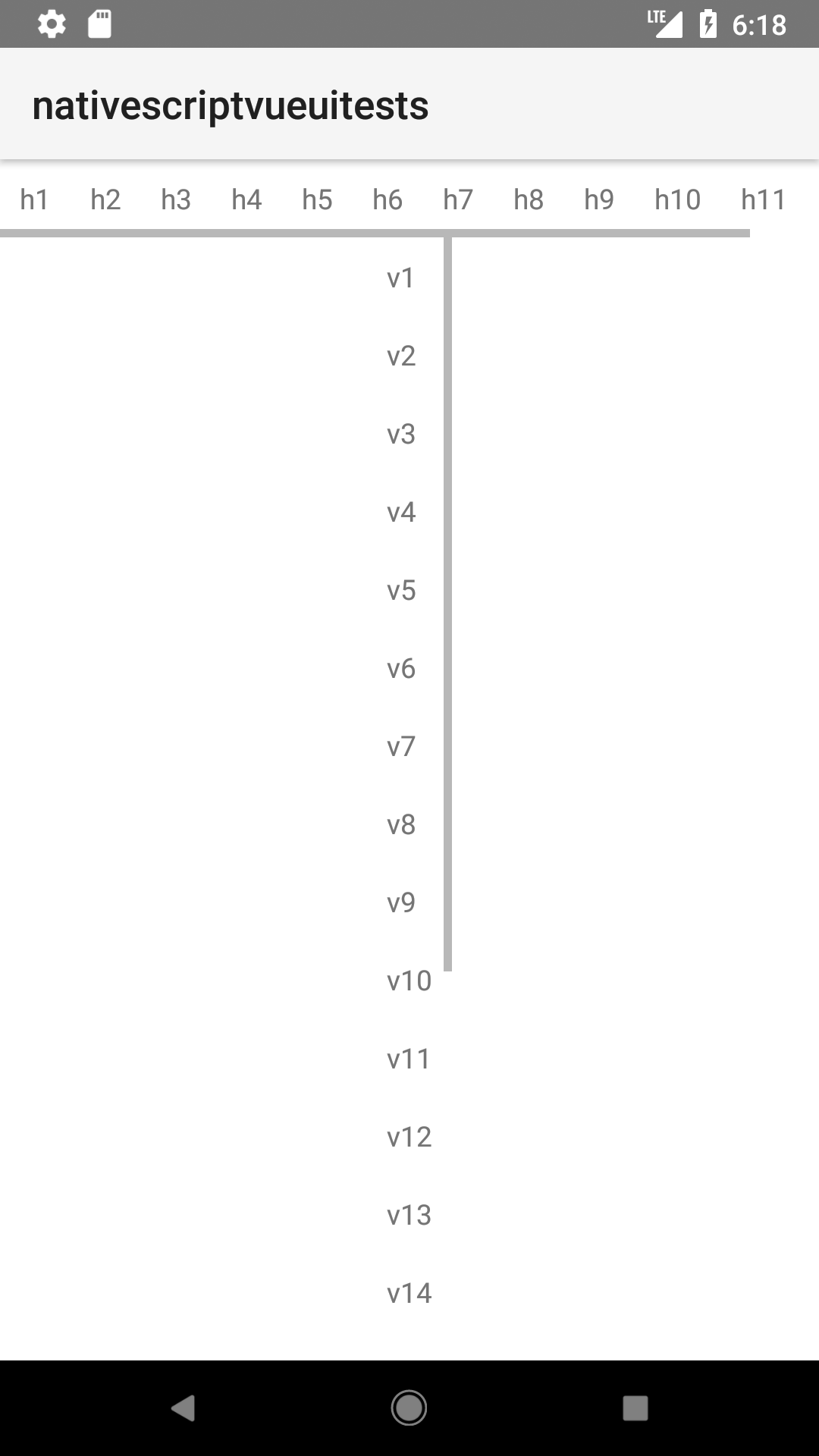
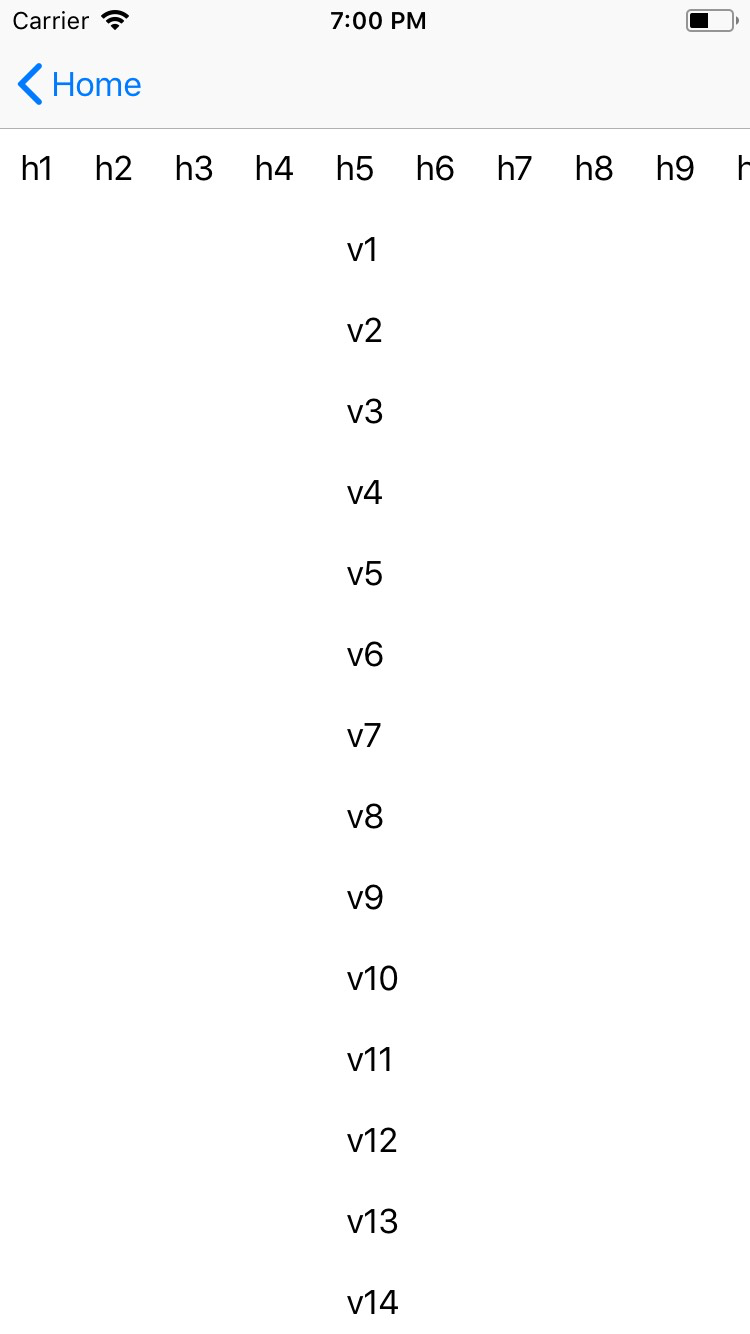
Props
| 名前 | 型 | 説明 |
|---|---|---|
orientation | String | コンテンツがスクロールできる方向を取得・設定します。使用可能な値は: horizontalか verticalです。デフォルトの値: vertical |
scrollBarIndicatorVisible | Boolean | スクロールバーが見えるかどうかを指定します。 デフォルトの値: true. |
Events
| 名前 | 説明 |
|---|---|
scroll | スクロールイベントが発生した際に発火します。 |
Native component
| Android | iOS |
|---|---|
android.view | UIScrollView |
Contributors
