- elements:utilities
- introduction
- getting-started
- routing
- utilities
- elements:layouts
- elements:action-bar
- elements:components
- elements:dialogs
- elements:utilities
TextView
This is an overview of the most common usage of TextView. For more information about the available properties, methods, or events, head over to the complete API documentation for TextView.
<TextView> 是一个UI组件,显示可编辑或只读的多行文本容器。您可以使用它来让用户在您的应用中键入大文本,或在屏幕上显示更长的多行文字。
<TextView> 扩展 TextBase 并 EditableTextBase 提供其他属性和事件。
<TextView text="Multi\nLine\nText" /><TextView> 使用提供双向数据绑定 v-model。
<TextView v-model="textViewValue" />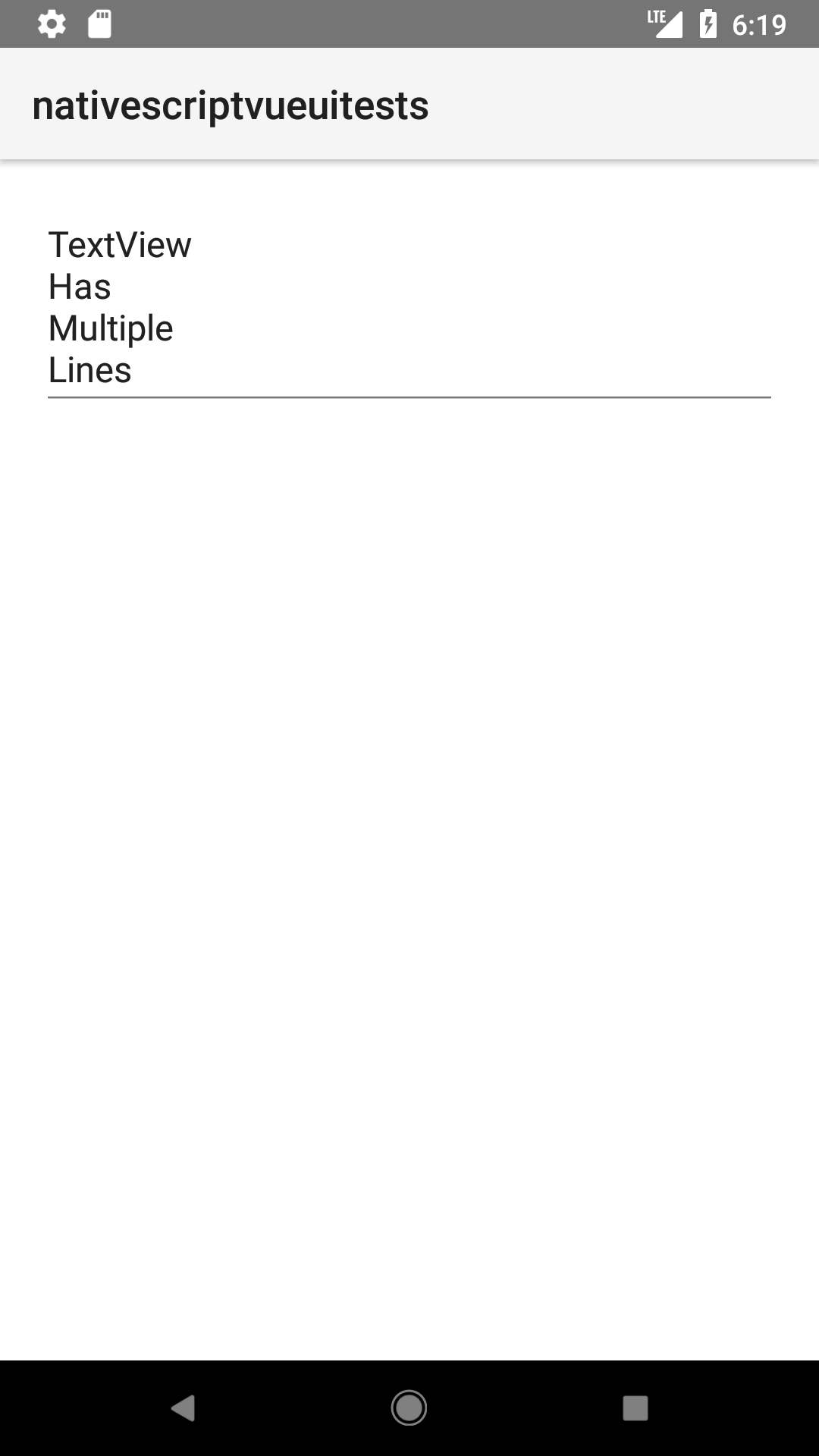
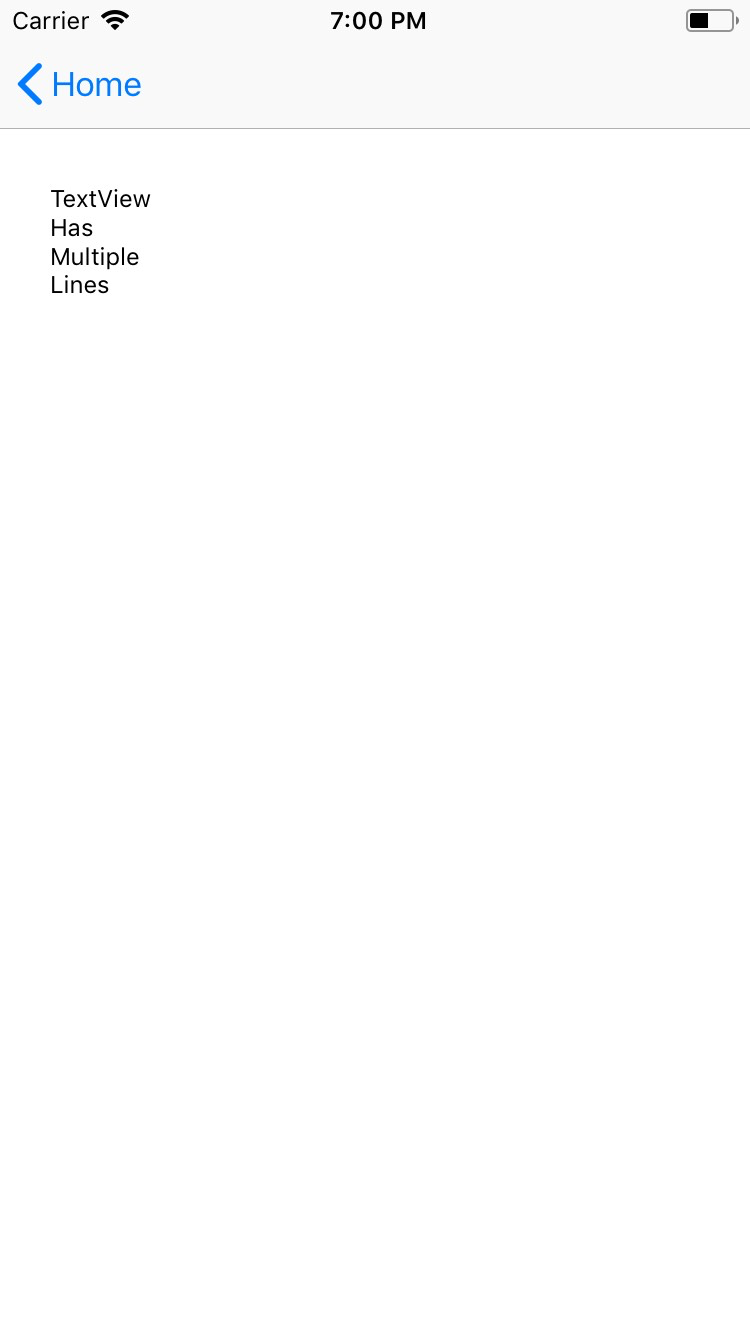
显示多样式文本
要将多种样式应用于您的文本 <TextView>,您可以使用 <FormattedString>
<TextView editable="false">
<FormattedString>
<Span text="You can use text attributes such as " />
<Span text="bold, " fontWeight="Bold" />
<Span text="italic " fontStyle="Italic" />
<Span text="and " />
<Span text="underline." textDecoration="Underline" />
</FormattedString>
</TextView>道具
| 名称 | 类型 | 描述 |
|---|---|---|
text | String | 获取或设置组件的值。 |
hint | String | 在组件可编辑时获取或设置占位符文本。 |
editable | Boolean | 当 true,表示用户可以编辑容器的内容。 |
maxLength | Number | 设置可以在容器中输入的最大字符数。 |
keyboardType | KeyboardType | 显示自定义键盘以便于文本输入。 有效值: datetime, phone, number, url, 或 email。 |
returnKeyType | 获取或设置返回键的标签。 有效值: done, next, go, search, 或 send。 | |
autocorrect | Boolean | 启用或禁用自动更正。 |
活动
| 名称 | 描述 |
|---|---|
textChange | 文本更改时发出。 |
returnPress | 按下返回键时发出。 |
focus | 容器处于焦点时发出。 |
blur | 当容器失去焦点时发出。 |
原生组件
| Android | iOS |
|---|---|
android.widget.EditText | UITextView |
Contributors
